There is no better way than to show how your product works than to have visual proof of someone using it. Whether it's more helpful to see someone's interaction with the product, which buttons to press and when, or even simply how to properly pick it up, having a visual moving image can help audiences understand better than plain words can. And because most people are visual learners, it will give them quicker insight on how your product can be used most efficiently.
Here is a product demonstration video for Soniclear:
Product demonstration videos
After watching a video, 64% of users are more likely to buy a product online* so instead of crafting compelling but long-winded product descriptions why not use video to showcase the product or service and how it works? This is especially effective if you have a lot of different features that can be hard to explain. Videos of this type can feature an actor or employee showing the product, an animation or even a whiteboard animation style video.
Google Chrome created a heart-warming video to showcase how the extensive features of Chrome can be used to document the life of a loved one. Whilst this video doesn’t go into all the finer details of Chrome, it gives enough of an insight for anyone wondering what the interface looks like and how it can be used. It’s also exactly the type of video content that is likely to get shared, spreading knowledge of the product even further.
source | http://happyhourproductions.co.uk/news/2016/11/types-of-corporate-video/